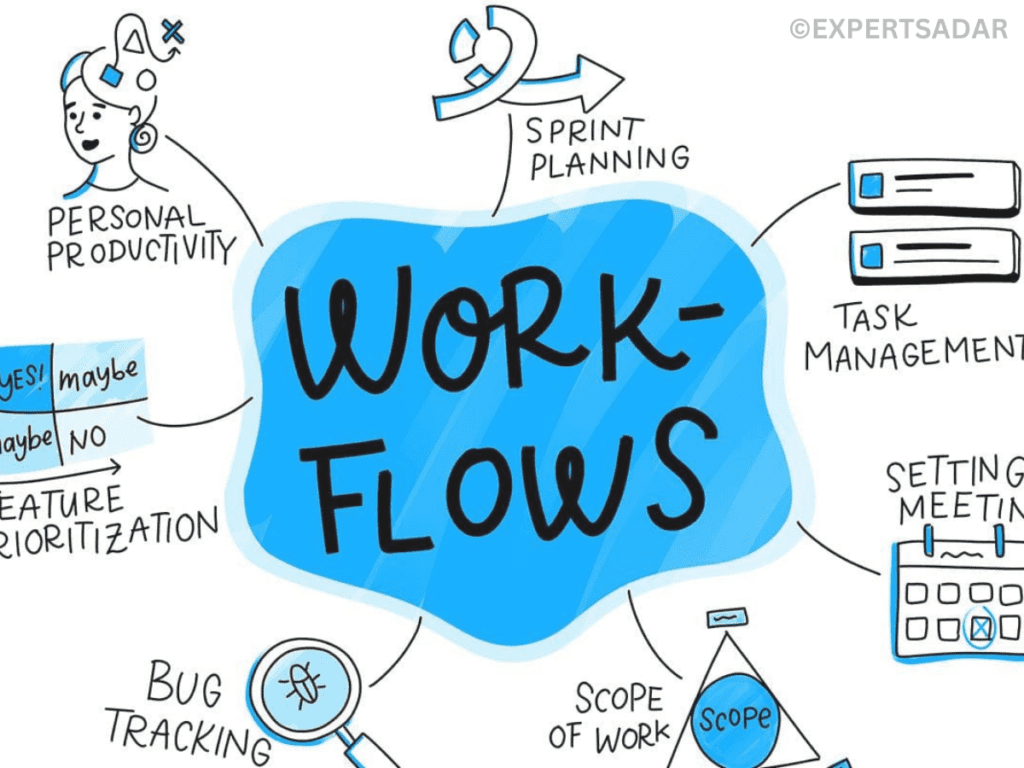In today’s technology-driven business world, workflow is a fundamental concept that opens the door to smooth operations and efficient project management. Workflow mastery is more than just a skill for important figures in the field of innovation and technology, such as Cio and business technology partners. This is a strategic imperative.
Meanwhile, professionals such as IT managers who manage process automation, project managers who coordinate complex projects, and operations managers who manage business processes are also involved in the maze of complex work processes.
Let’s dive into the core of workflows, look at their different types and highlight their practical uses with concrete examples. This guide provides the knowledge and insight needed to effectively streamline workflows.
Definition and Meaning of Workflow
A workflow is defined as a sequence of tasks that process a set of data through a specific path. Workflows are paths that describe how an item goes from raw or raw material to processed. They can be used to organize any business activity, regardless of industry. Basically, workflows are created when data moves between people and/or systems.
Advantages of Using Workflows
Each workflow is unique, but they are all built from the same building blocks, like Lego® sets. These core elements are flexible enough to meet the needs of any team or organization. Creating structure in your organization is an important part of coding your operations and business processes. When you do this, team members no longer have to think about what’s next or what aspects of the project they’re leading. Eliminating this uncertainty is a great start.
When you create workflow components, you create a structure for each workflow management system. This can have tangible benefits for your team:
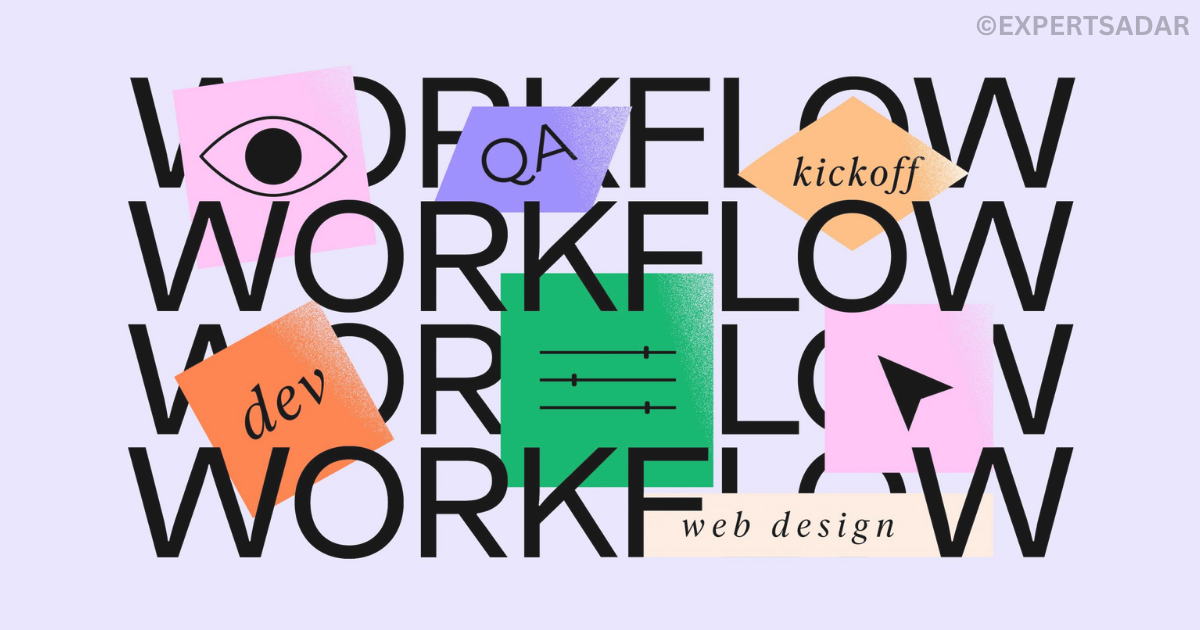
- Boost operational efficiency: Streamline processes with job application forms, business process automation and task templates.
- Cross-functional team alignment: When there is a network of interrelated tasks or tools, cross-functional teams can clearly see the “how” and “why” behind the work.
- Give real time visibility into the full project lifecycle: Keep stakeholders and cross-functional stakeholders informed of project progress.
- Drive productivity gains: without compromising quality or cost.
- Improving resource allocation: Know how your resources support your work.
- Empower decision making: Everything is tracked in one place so you can make better decisions.
- Reduce work about work: manual data collection and redundancy.
- Eliminate data silos: by integrating everything into a centrally accessible workflow.
- Eliminate bottlenecks: Reduce workflow bottlenecks by accessing management before proceeding with a sequence of tasks.
Instead of reinventing the wheel each time, workflow templates can be used to ensure teams are efficient and flexible for optimal results.
How do Workflow Services Improve Application Architecture?
Reliability
The separation of the monitoring and operational levels increases the reliability of the cloud-based architecture. Using this function, you can assign tasks to groups of applications, monitor their performance and determine the latest status.
Simplicity
Workflows replace the complexity of traditional solutions with automated processes.
Jobs that start in the workflow can take a lot of time and need to be stopped, terminated, or restarted. They tend to be consistent in use and utility. In all these cases, finding and finding employment is not only a challenge but also an unknown task.
With an automated service, developers can avoid having to deal with hardware installation. That way, they can focus their efforts on specific aspects of their app.
Scalability
Your application tailors employment services.
Flexibility
Developers can use the service to build and integrate programs in different languages. Developers are free to concentrate on their particular project.
Workflow Use Case
Currently, human error, inconsistencies, and inefficiencies plague the design process. Automation, on the other hand, simplifies the process by providing the right information to the right people at the right time to ensure completeness, reliability and efficiency. Functions are used in any activity in any business. Here are some examples of application environments that use workflows: Workflows in the user interface
Currently, human error, inconsistencies, and inefficiencies plague the design process. Automation, on the other hand, simplifies the process by providing the right information to the right people at the right time to ensure completeness, reliability and efficiency. Any business and application can use the function. The following are some examples of commercial applications.
Blog By:- ExpertSadar